Popular Hashtags for Pinterest
Find popular hashtags on Pinterest, so you can grow your online business on Pinterest and get your pins found in more search results.
Popular hashtags are becoming a more important way to get your pins found on Pinterest. At one time, hashtags weren't particularly relevant on this platform, but they are becoming important enough that it's worth taking some time to find smart hashtags to include in your Pinterest pins.
Of course, you can't just use any old Pinterest hashtags on your pins. You'll need to choose a few that are relevant to the image you're pinning and popular enough that people on Pinterest might use that hashtag in a search.
If you already have some favorite hashtags that you use on Instagram or Twitter, you can't just bring them over to use on Pinterest without doing a little research first. Hashtags that are popular on one platform may not be used much on another, so you'll need to ensure you use hashtags that are relevant on Pinterest.
There are two strategies I use to find popular hashtags on Pinterest
1. Check the Pinterest Search Bar for Popular Hashtags
Pinterest provides helpful hashtag suggestions in its search bar. Start with a general, broad term that's relevant to the item you're pinning, and type # followed by that word into the search bar.
Check the image below, and you can see that when I type #crochet into the search bar, I get other suggestions including #crochetpattern, #crochetbraids, #crochetdoll, and #crochetbasket.
I earn a commission for purchases made through links on this page.
To learn more, please see my disclosure.
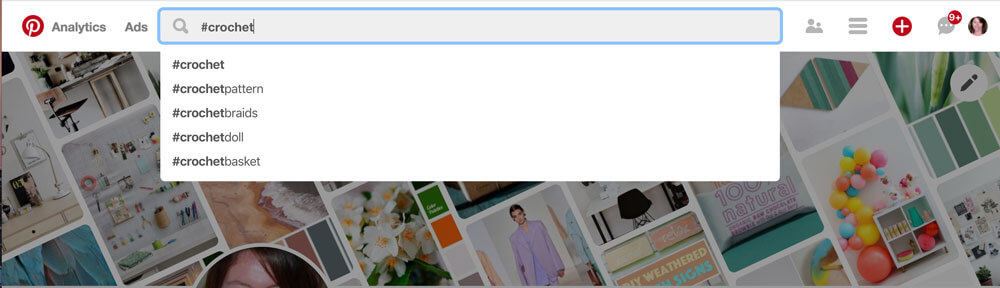 Type # followed by a relevant keyword into Pinterest's search bar, and you'll get suggestions for more keywords that begin with the word you typed.
Type # followed by a relevant keyword into Pinterest's search bar, and you'll get suggestions for more keywords that begin with the word you typed.If I was pinning instructions to make a crocheted cardigan, I might choose the hashtags #crochet and #crochetpattern.
Next, I might try searching #sweater. If I did, I would discover to my surprise that there aren't any relevant popular hashtags suggested. However, if I tried searching #cardigan, I'd find the suggestions #cardiganpatterns, and #cardigan, which would both be perfect for my pin.
Now I have four good hashtags to add to my pin - #crochet, #crochetpattern, #cardigan, and #cardiganpatterns. I'm ready to schedule my pin!
2. Look for Popular Hashtags When Use the Pinterest Save Button
You can also find Pinterest hashtag recommendations when you pin an item directly from a website. These suggestions come with numbers that give you some indication of how popular that hashtag is. It's not clear exactly what the numbers represent, but they can give you a baseline idea of how popular a hashtag is.
In the images below, you can see what happens if I click on the Pinterest save button from this page on my website.
When I click on the Pinterest save button, a pop up window appears with options for saving the image to Pinterest. The page is about using Pinterest to market your business, so I started typing #pinterest, and found some good suggestions. Next, I tried #socialmedia for a few more hashtag ideas.
 Here's part of the pop up that appears when you click the Pinterest save button. If I begin to type #pinterest in the description text box, I'll get suggestions for other hashtags that begin with #pinterest. Notice the numbers beside the hashtag suggestions. These numbers give you an indication of how often that hashtag is used on other pins.
Here's part of the pop up that appears when you click the Pinterest save button. If I begin to type #pinterest in the description text box, I'll get suggestions for other hashtags that begin with #pinterest. Notice the numbers beside the hashtag suggestions. These numbers give you an indication of how often that hashtag is used on other pins. Next, I type #social. Now there are several suggestions for hashtags related to social media. This hashtag is still relevant to my pin, and using a different but related term provides more opportunities for it to be found.
Next, I type #social. Now there are several suggestions for hashtags related to social media. This hashtag is still relevant to my pin, and using a different but related term provides more opportunities for it to be found.Try Searching For Hashtags From a Couple of Different Angles
You might have noticed that in both examples above, when I was searching for popular hashtags relevant to a crocheted cardigan pattern, and when I was searching for popular hashtags relevant to an article about promoting your business on Pinterest, I tried a couple of different angles to increase my chances of being found.
In the crocheted sweater pattern example, I search for the craft type (crochet) and the item type (sweater, and then cardigan when sweater didn't turn up good results).
In the Pinterest for business article, I searched the more specific, Pinterest, and then the more general, but still relevant, social media.
Incorporating hashtags that describe your pin from a couple of different angles can help you to get found by more winners using different hashtags to search.
Use a Mix of More Competitive and Less Competitive Hashtags
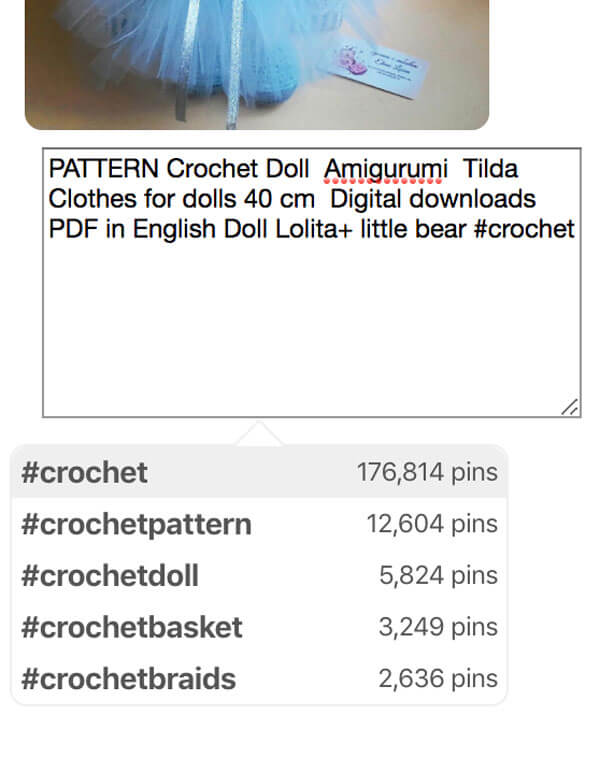
In the crochet hashtag search example, you may have noticed I used the hashtag #crochet and also #crochetpattern. The first hashtag is more competitive, and the second is less competitive.
How do I know there's more competition for #crochet and less competition for #crochetpattern.? Pinterest tells me. The numbers in the suggested keywords give me this information. According to Pinterest, there are 176,814 results for #crochet, and 12,604 results for #crochetpattern.
Now that it's clear that some hashtags are more popular than others, and we can tell which hashtags are used more often in pin descriptions, let's look at the pros and cons of each hashtag, #crochet (more competitive), and #crochetpattern (less competitive).
Using More Competitive Hashtags Like #crochet
Note, we have to make an assumption about the number of people using a search term to find pins because Pinterest doesn't give us that data. Usually (not always) in all kinds on online search, the search term with higher supply will also have a higher number of people searching for that term. It's not a 100% perfect assumption, but it's better making decisions using some data than no data at all.
If we make an assumption that more competitive hashtags also have more people searching using that hashtag, then we know there's a larger potential audience for a hashtag with higher supply numbers. That means, there are probably more people searching for #crochet, and fewer people searching for #crochetpattern. If you use the hashtag #crochet on your pin, you will have more people searching for your hashtag.
The downside of using more competitive hashtags is that because there are more pins with that hashtag, if the search results are chronological, your pin with a more popular hashtag will disappear out of the first results quickly as more people add more pins with the same hashtag.
Take a look at the search for #crochet pictured below. I zoomed out my screen so you could see more results. You'll notice when we search for pins with the hashtag, #crochet, we get results that have been pinned in the last few minutes. Your pin will only get found for #crochet for a brief window of time. If you're going to use a hashtag like that, you'll need to ensure you're scheduling your pins for optimal times.
If you have trouble seeing the details on the images below, go on over to Pinterest and try searching #crochet, and then search #crochetpattern. Notice the difference between the age of the pins at the top of the search results for each term.
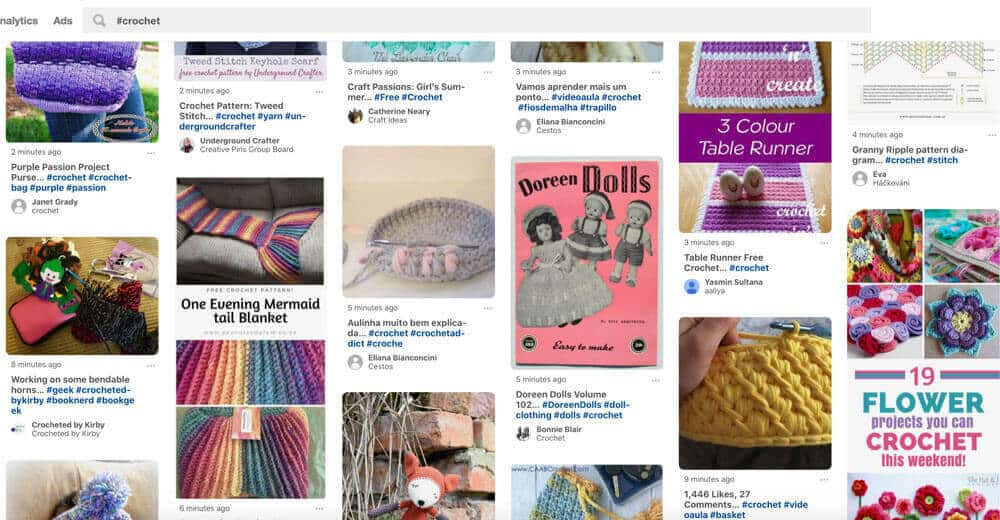 When you search for #crochet, the top results have been pinned in the last few minutes. That's because #crochet is a more commonly used hashtag, so pins move out of the top of the results quickly.
When you search for #crochet, the top results have been pinned in the last few minutes. That's because #crochet is a more commonly used hashtag, so pins move out of the top of the results quickly. When you search for #crochetpattern, the top results have been pinned in the last hour. That's because #crochetpattern is a less commonly used hashtag, so pins move out of the top of the results less quickly.
When you search for #crochetpattern, the top results have been pinned in the last hour. That's because #crochetpattern is a less commonly used hashtag, so pins move out of the top of the results less quickly.Using Less Competitive Hashtags Like #crochetpattern
A less competitive hashtag probably will have fewer people searching for it. If you want to maximize the number of people who find you pins, why would you use a less popular hashtag if there aren't as many people searching for it?
What is Search Intent?
Search intent refers to the thing someone is trying to find when they type in a certain search term. If the hashtag you use doesn't match a person's search intent, they won't click on that result. That's why you want to ensure your hashtags match with hashtags people will probably use when searching for content related to your pin.
Your pins with less competitive hashtags will stick around in the top of the chronological search results for that hashtag longer.
Take a look at the search results for #crochetpattern pictured above. This search brings back results that have been pinned in the last hour or so. If you use both hashtags, #crochet, and #crochetpattern, your pin will be found at the top of the search results for the hashtag #crochetpattern longer than it will be found for #crochet.
Also, a less competitive hashtag is often better targeted to the search intent. That is, the hashtag #crochetpattern better describes the pin than the hashtag #crochet. Someone searching for #crochet might not be looking specifically for a pattern.
There are positive and negatives to both more competitive and less competitive hashtags. You're able to add a few hashtags to your pin descriptions, so I'd recommend using a minx of more competitive and less competitive hashtags. If you were pinning a lovely crochet pattern, for example, the using both #crochet, and #crochetpattern would give you the benefits of both types of hashtags.
Get Your Timing Right
In addition to finding the right balance of relevant and popular, but not too competitive hashtags, you'll need to consider the timing of your Pinterest pins.
If you're hoping to get your pins found by the hashtag search on Pinterest, which is chronological (it shows the most recent pins first), then you'll need to ensure you're scheduling your pins for the best times of day when people in your niche are most active on Pinterest.
If a popular hashtag only hangs around the top of the hashtag search results for a few minutes or an hour, it's a waste of time and effort to create a fabulous pin with great hashtags in the description only to pin it at a time when few people in your niche are using Pinterest.
Luckily, there are tools that can help you optimize the timing of your pins, and you don't have to be manually pinning constantly throughout the day.
I use Tailwind to schedule my pins on Pinterest. It allows me to create my pins at a time that's convenient for me, then it schedules those pins to go out at optimal times when pinners are most engaged.
You can give Tailwind a try, scheduling your fist 100 pins for free with no credit card required.
The Pinterest for Business Series
Read on to learn more about how to grow your presence on Pinterest and make good use of this excellent opportunity to promote your online craft business.












New! Comments
Have your say about what you just read! Leave me a comment in the box below.