Sell Your Crafts Online
Sell your crafts online & choose and protect the right domain name for your online craft business with these 9 tips.
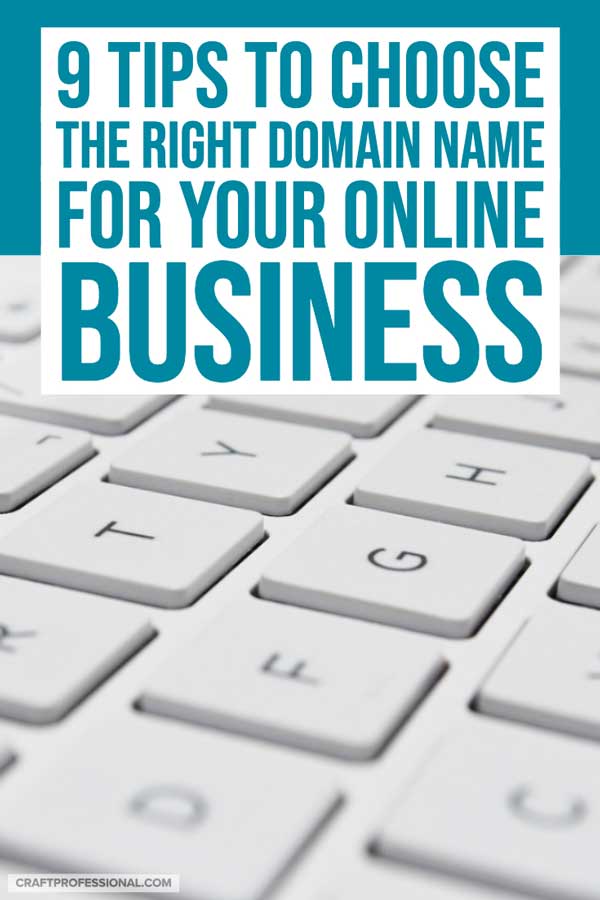
If you're going to sell your crafts online on your own site, you'll need to invest some time choosing the right domain name and then protecting that name online. These tips will help you make smart choices for your website and retain control of your business name on your own site.
Registering your domain name is simple and inexpensive, and it should be a big priority as soon as you've chosen your company name even if you don't plan to dive into selling your crafts online right away.
Sell Your Crafts Online with These 9 Domain Name Tips
Protect your business name online with these 9 strategies:
- If your company name is available, register it fast!
- Register variations of your URL.
- Avoid unfortunate and unintended meanings.
- Consider which extension works best for your business.
- Keep it short and snappy.
- Think twice about using hyphens.
- Don't worry too much about keywords.
- Check out the URL's history.
- Protect your domain name ideas.
1. if your company name is available, register it fast!
If the URL for your company name is available, register it IMMEDIATELY!
If you have already established a name for your business, and the URL is not taken, consider yourself extremely lucky, and register the domain while you can before someone else takes it.
If the URL of your business name is not available online, you have a couple of choices:
You can add a descriptive word (for example, "studio") to your URL.
Alternatively, if your business is new, and you haven't fully committed to your company name, you may want to consider spending more time brainstorming business names, so you can choose something that does have an available URL.
2. Register Variations of Your URL
Consider registering variations of your domain name, so another company can't claim it and cause confusion.
For example, if your URL is yourcompanyname.com, you may also want to register the URLs yourcompanyname.net and yourcompanyname.org. You can point these additional URLs to your home page and prevent competitors from registering a domain that is very similar to your own.
3. Avoid Unfortunate and Unintended Meanings
Look very closely at your domain name before you register it, particularly if you are using two or more words together.
Sometimes, when words run together in a domain name, they can cause unfortunate changes to the perceived meaning of the words. Ensure the words work together, and they don't form any unfortunate new meanings.
4. Consider Which Extension Works Best For Your Business
Clearly, .com is the top level domain of choice in most situations; however, it can be a big challenge to get a good .com domain name that is not long and convoluted.
You may want to consider using .net or .org. Alternatively, if your business has a local focus you may consider the extension that corresponds with your country, such as .ca for Canada.
A warning to consider if you decide not to use a .com domain name:
When you sell your crafts online, your company can reach customers all over the world. Country-specific URLs can limit your business' growth
If your company does not have a local focus, strongly consider avoiding a country-specific URL. Country-specific extensions can indicate to many people that the products and information on a site are focused on that specific country. You could severely limit your site's appeal to people in other countries if you choose a country-specific URL.
.com is, by far, the most common top level domain, and most people assume URLs will end in .com. If you choose anything other than .com and people try to find your site by typing what they think is your address into the address bar, there's a good chance they will type .com even if you've told them it's .net or .ca.
It can be extremely tricky to find a good .com domain name, but it's certainly not impossible. Unless you have a good reason for choosing a different extension, don't give up on .com until you've made a real concerted effort to find a .com name that fits.
5. Keep it Short and Snappy
A short, snappy, easy to pronounce and easy to remember domain name is good for humans and it's good for search engines.
I learned this lesson the hard way with this site. Way back in 2006, when the internet was a different place, and when I knew very little about naming a website, I decided to name this site inspiri-art-and-craft.com. (I know. It's a terrible name! I cringe just looking at it now. Don't even ask me what I was thinking because I really don't know.)
In 2014 I finally faced up to my mistake and invested the time to change the site over to its current domain name.
When I was using the old name, it was terrible trying to tell people offline the name of my site. I'd just hand them a business card because the site name was impossible to communicate. The current name is much easier to communicate, understand and remember.
Do try to keep the domain short. About 10 characters is ideal. That limit can be very difficult to fulfil. My own domain name is longer than that, it's not a hard and fast rule - just a guideline - but the more you can keep your URL reasonably short, meaningful and easy to communicate and remember, the better.
6. Think Twice About Using Hyphens
Be very wary of using hyphens in your domain name.
At one time, hyphens in a domain name wouldn't hurt you, and it opened up options if the unhyphenated URL you wanted was already taken. When the perfect unhyphenated URL was taken, you could simply add a hyphen between words and voila, you had your (almost) perfect domain name available to register.
Today, there is some evidence that too many hyphens in a domain name could hurt the site's search engine rankings. Also, hyphens are hard to communicate when you want to verbally tell someone your URL, and with more people surfing on smaller mobile devices, the hyphen becomes quite irritating to have to type. So make every effort to avoid hyphens.
7. Don't Worry Too Much About Keywords
It used to be important to try to include a keyword or keyword phrase relevant to your site's topic in the domain name. That factor is becoming less and less important.
If you can include a single word that helps customers know what your site is about (i.e. soap if you make handmade soap, jewelry if you make handmade jewelry, etc.), plus a branding word (such as your company name), it may help, but don't sacrifice a short, memorable domain name in order to stuff in a bunch of keywords.
8. Check Out the URL's History
At this point, there are enough URLs that have been purchased, built into a website, promoted, abandoned and made available again for sale that you need to be wary of a domain name's history before you commit to using it.
Why does it matter if a URL has been used in the past? Because you need to be sure you aren't using a previously used URL that might have earned a bad reputation with the search engines. You don't want that bad reputation to follow your site around and drag down your online business.
For example, bad links to your site can hurt your rankings. So, if the person who previously owned the URL you are considering built all kinds of bad links to that URL, those links might still exist, and they might end up hurting your site even though you had nothing to do with building them!
You can look up the URL you're thinking about using on archive.org to see if there's a history of any pages built under that domain. If pages have been built in the past, you'll know it's not a brand new domain.
You can also use the site ahrefs.com to find out if there are any links from other sites already pointing to that URL. If you find your domain name has been used in the past and does have links pointing to it already, tread very carefully. There could be hidden problems created by the previous owner that may end up hurting your site.
9. Protect Your Domain Name Ideas
Be wary of "domain name front running" when you check to see if a domain name is available.
Domain name front running is the practice of monitoring people's searches for URL availability, and then registering that URL before the person who searched for it has a chance to register it. I have never experienced this terrible scheme, and I don't personally know of anyone who has experienced it, but I have read a few stories about it happening.
I can't comment on how common this practice is (or even if it still happens) or who does it, but I am wary of it any time I'm researching domain names.
When I want to check if a URL is available, I avoid typing that URL into just any random URL checking site. I'm careful to use a site that I trust and has a good track record. I have always used betterwhois.com to check whether a site is registered or not, and I have personally never encountered a problem with this site.
As soon as you've decided on a domain name, register it before you mention to anyone!
Even if you're deciding between a couple of domain names, register both of them just to protect them while you're deciding which to use.
When I made the change from this site's old domain name, I found 4 URLs I liked before I was ready to make a final decision. I registered them all just to keep each option open. It costs about $10 to register a URL for a year, and, in my opinion, it was money well spent.
Once you've registered your domain, protect it.
Be aware of the renewal options you've selected. You can register your domain for one year or several years, and you can choose automatic or manual renewal. If you chose manual renewal, be sure to renew before your registration expires, and if you choose automatic renewal, do ensure you maintain an active credit card on your account so there's no problem with the automatic renewal.
Domain name registrars are very good about emailing reminders that you need to renew a domain, so ensure emails from the company you use to register your domain are coming through and not getting filtered into your spam folder.


New! Comments
Have your say about what you just read! Leave me a comment in the box below.